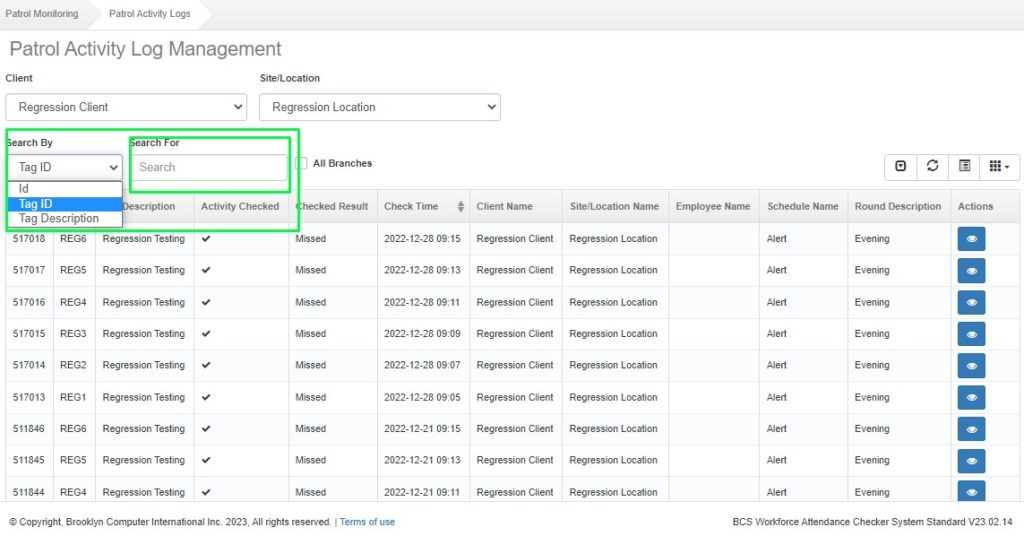Steps To Select Patrol Activity Log And Query For Client/ Site With Date Range
Step 1: Log in to the BWAC Portal and go to Patrol Monitoring > Patrol Logs > Patrol Activity Logs.
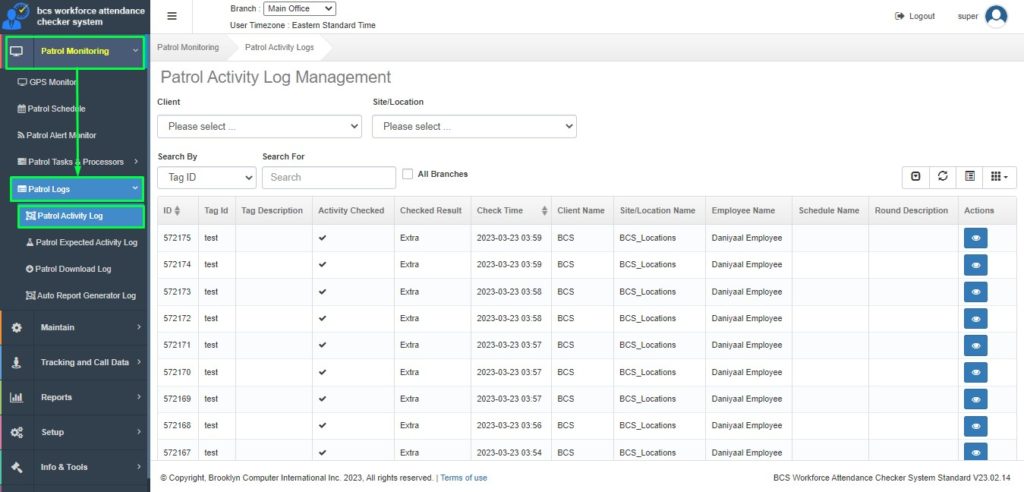
Step 2: There are two search fields Client and Site/Location. User can search Patrol Activity Logs for a particular Client or Site/Location using these two search fields.
To search using Client. Click on Client > a drop-down list containing all the available Clients will open. Select the desired Client and User can see the Patrol Activity Logs for that specified Client.
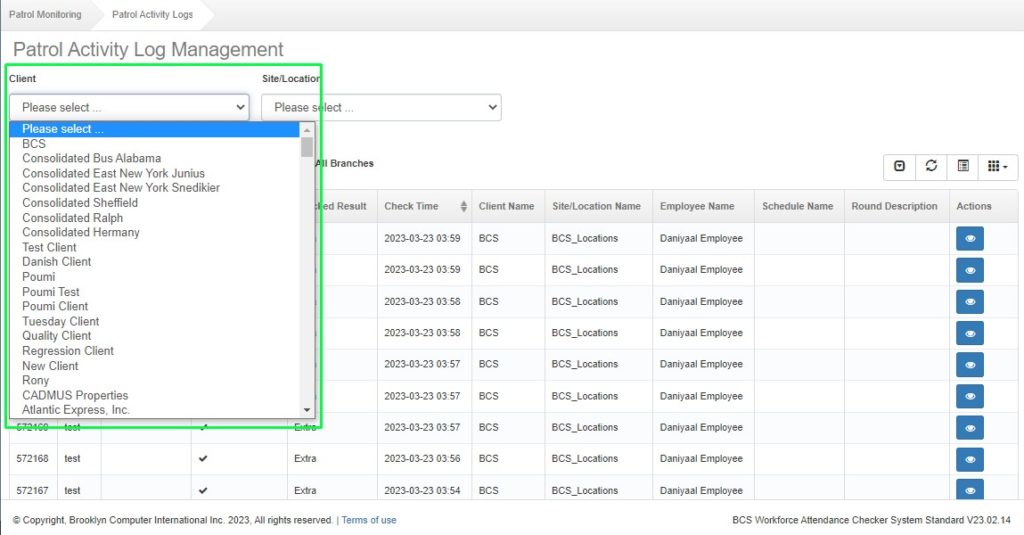
To search using Site/Location. Click on Site/Location > a drop-down list containing all the available Site/Location will open. Select the desired Site/Location and User can see the Patrol Activity Logs for that specified Site/Location.
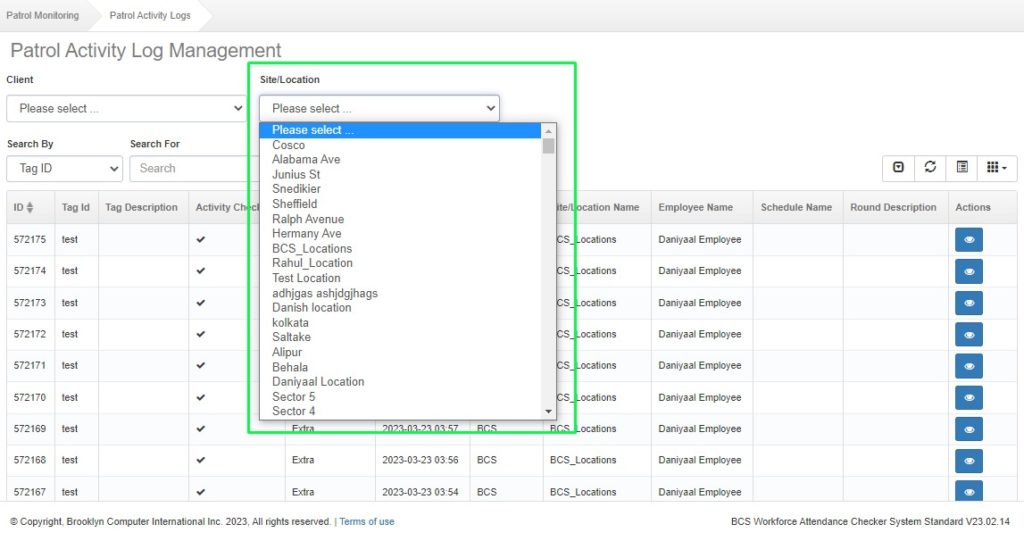
Step 3: User can also search using both the search criteria. Select both the Client and Site/Location and the search result will be displayed for the selected Client and Site/Location.
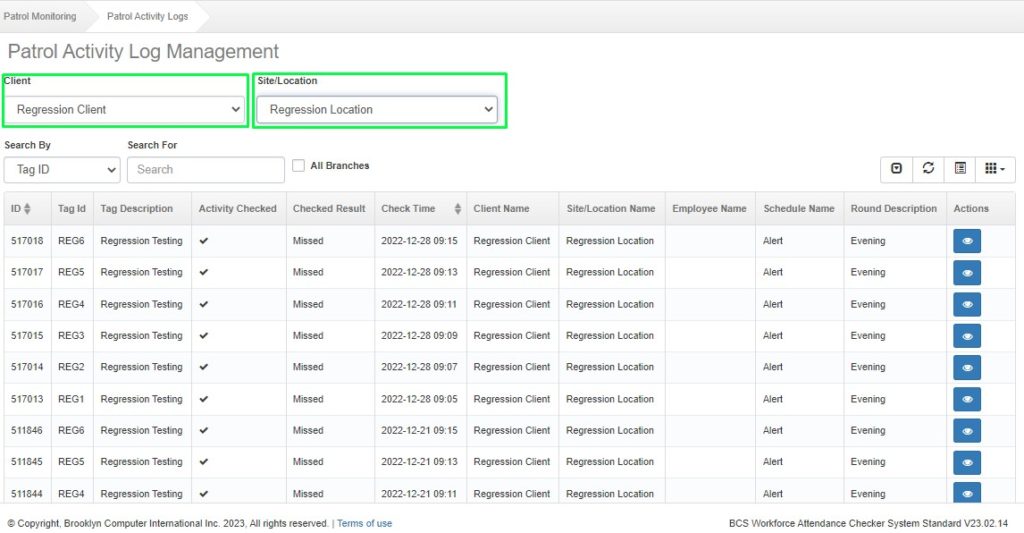
User can also search using Tag Id or Tag Description. Just enter the Tag Id or Tag Description in the Search For field and the result will be displayed.