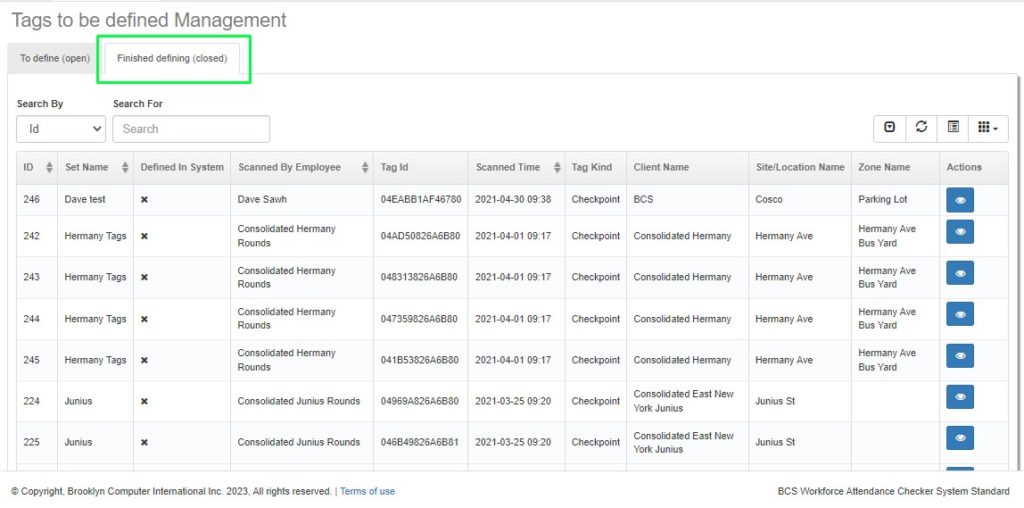When a user scans an Unknown tag that is not defined in BWAC. Then that undefined tag is listed in Undefined Tags Page.
Steps To Program Tags To Be Defined In Bwac
Step 1: Scan a QR Code that is not defined in BWAC.

Step 2: Log in to BWAC Portal and go to Maintain > Tags > Tags to Defined
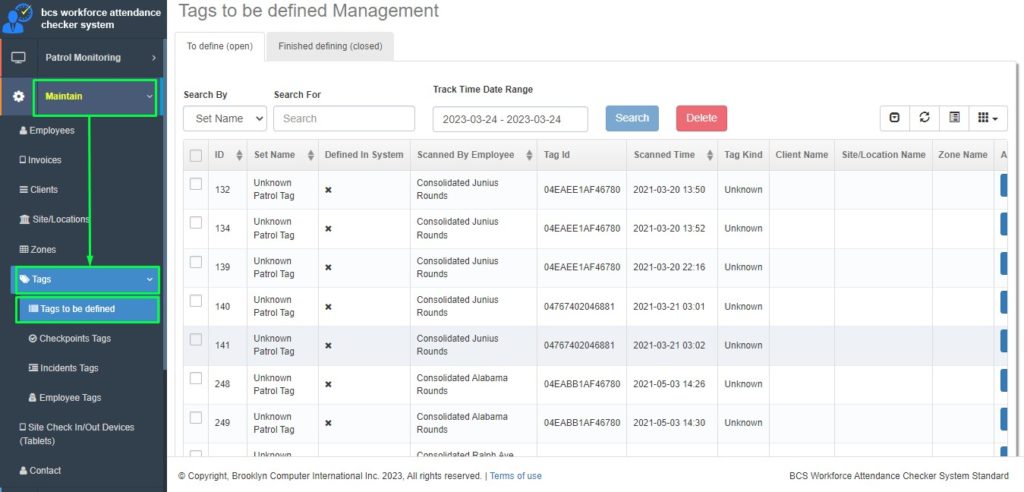
Step 3: Click on the Edit button of an undefined tag user needs to define in the portal.
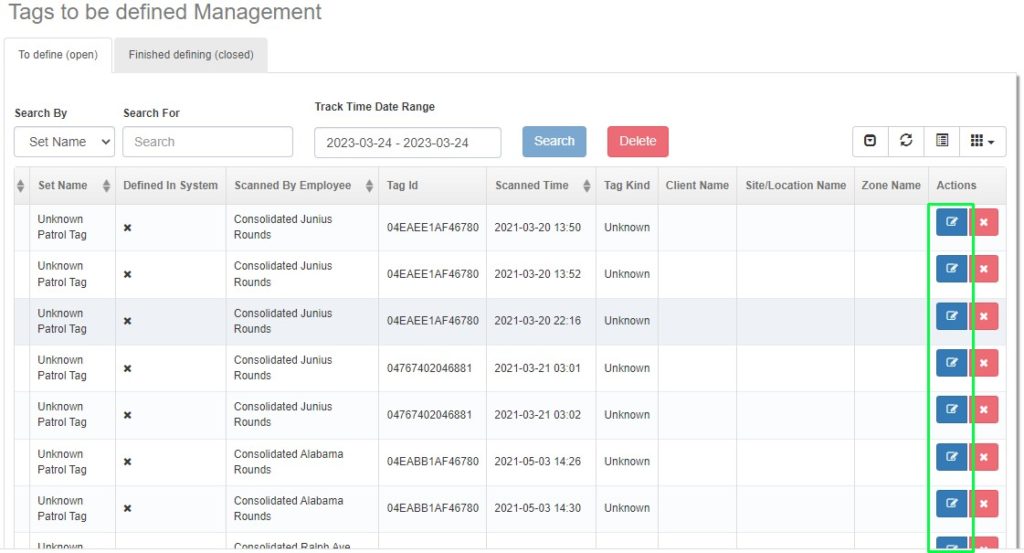
Step 4: Edit page will open. Select the tag type like Checkpoint, Employee or Incident. Select Client, Site/Location and Zone for the tag. User can also add description for the tag.
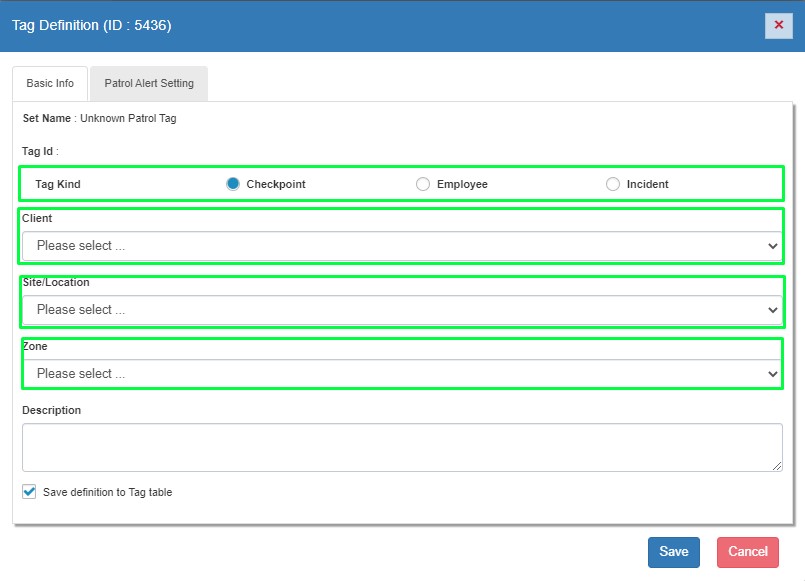
Step 5: Once all the details has been selected Click on Save Button.
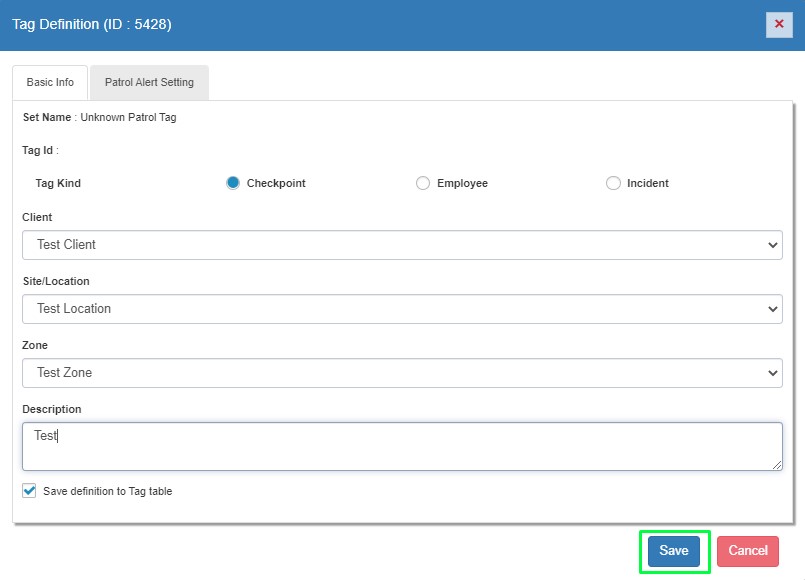
The Defined tag will be transferred to the Finished Defining (Closed) tab.