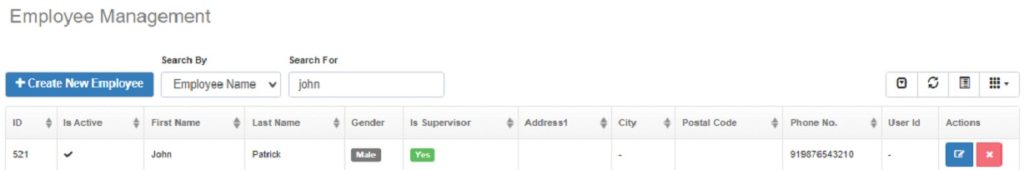STEPS REQUIRED TO ADD NEW EMPLOYEE
STEP 1: Login to BWAC portal and go to Maintain then click on Employees. Employees page will open.
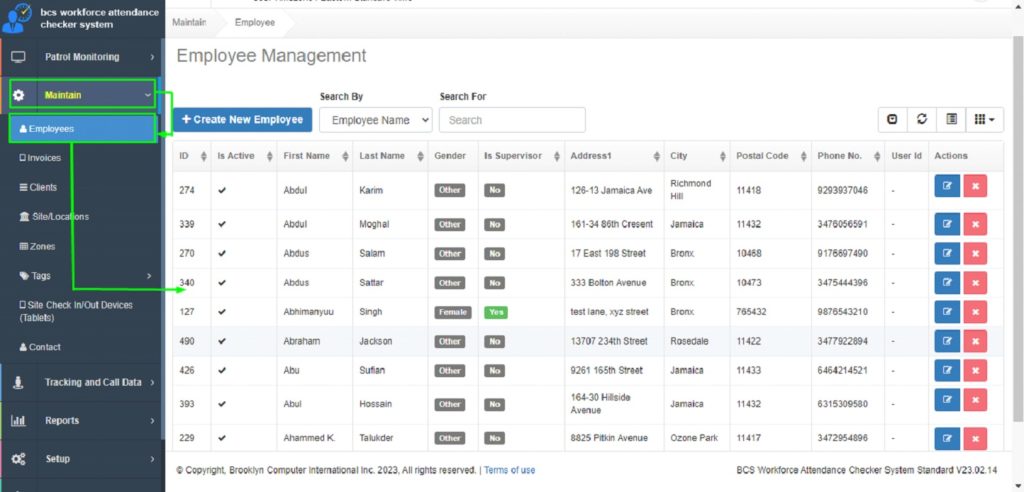
STEP 2: Click on Create New Employee.
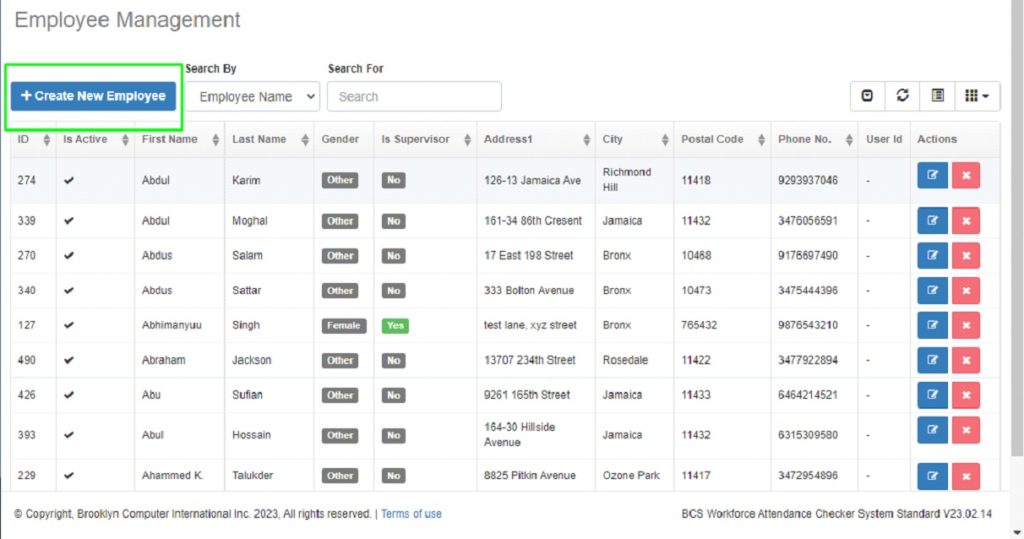
STEP 3: Add Employee Page will open. Enter valid details in the mandatory fields like First Name, Last Name, Email, Phone No, Home Branch.
User can also enter details in the Non mandatory fields like Middle Initial, External Employee Id, Address1, Address2, City, State/Province, Zip/Postal Code, Home Branch, Land Line Call In Id, Land Line Call in Password.
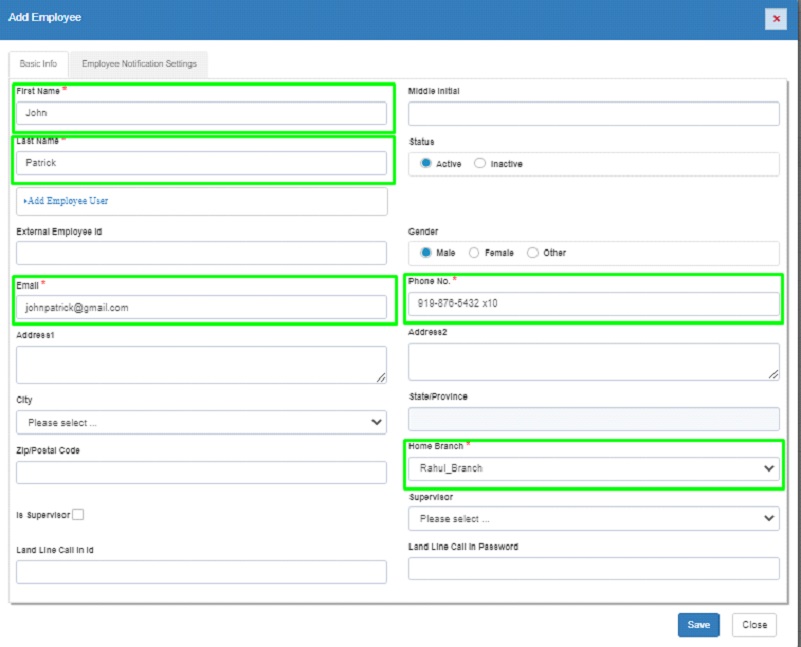
STEP 4. Keep the Status as Active.

STEP 5: User can also select the Gender as per their choice.
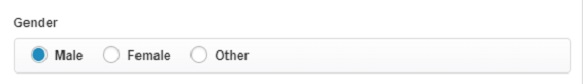
STEP 6: If user wants to create an Employee user for this Employee. One can create it from this page too.

STEP 7: After entering all the valid details in the required fields. Click on Save button located at the bottom of the page.
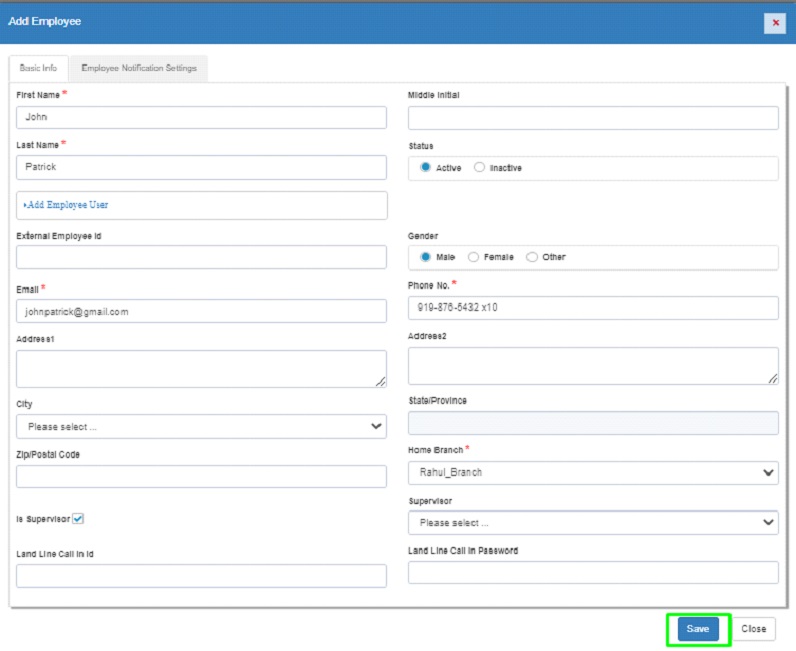
STEP 8: A user will be created.