Add and define Checkpoint
HOW TO DEFINE CHECKPOINT IN THE SYSTEM
There are two ways from checkpoint is defined in the system:
1. CHECKPOINT MANAGEMENT
Users can add a new checkpoint from this page and assign it to the client for that checkpoint.
Just have to click on the create button to add new checkpoint. Then user will redirect to the Create new checkpoint page where have to enter all the data for mandatory field and save.
It is to access the checkpoint.
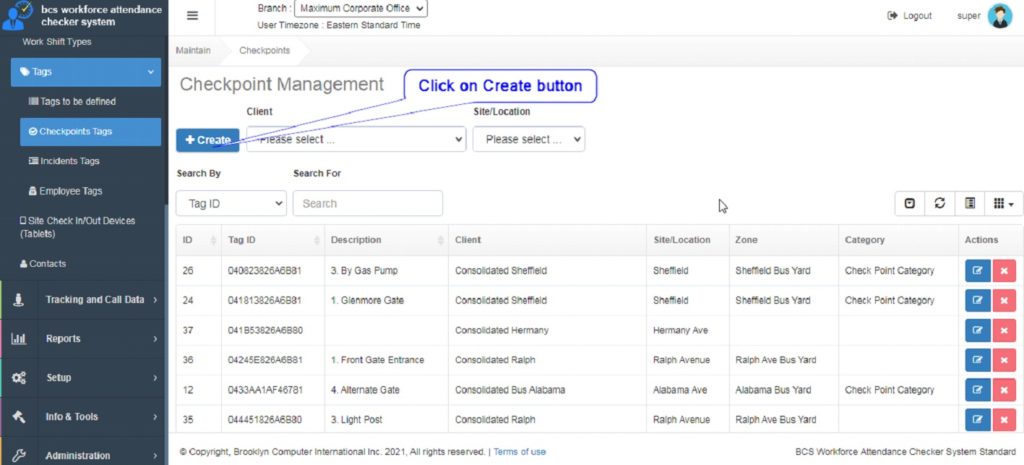
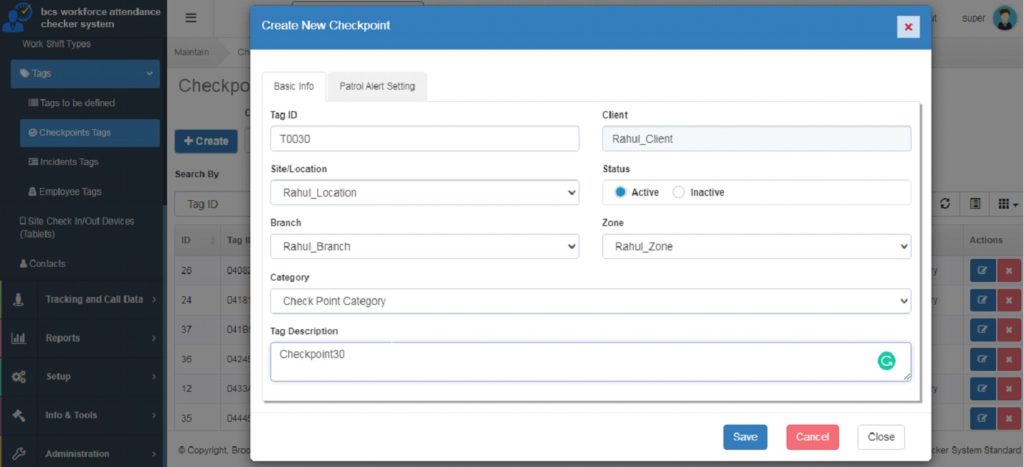
2. TAG TO BE DEFINED
User can defined tag from the Rcheckin mobile app from Tag to be defined section by using NFC or QR code option and the data will be shown in the BWAC in Tag to be defined on the management page in the open tab. When tag defining is done then data should show on a closed tab.
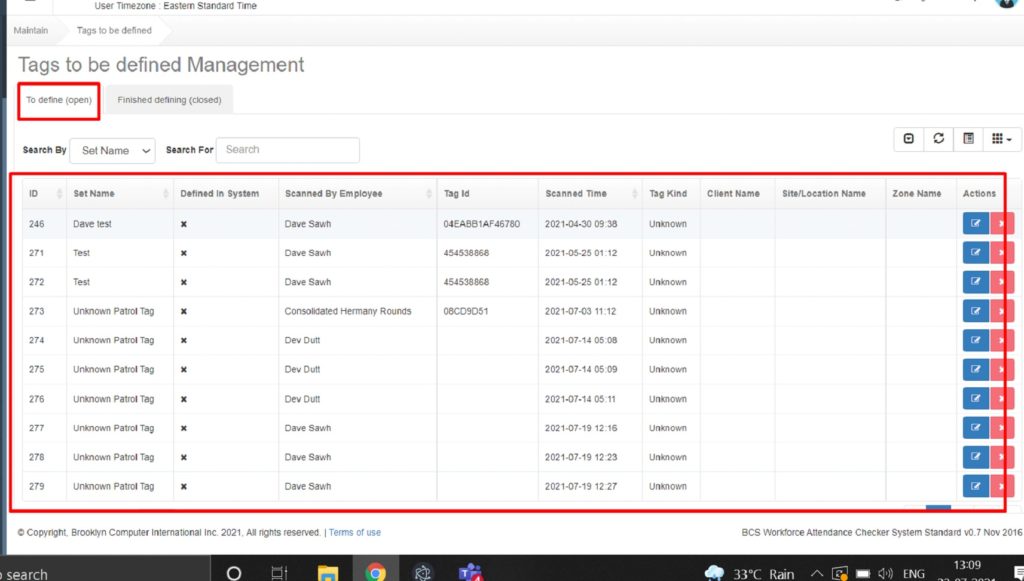
Now users can use the checkpoint with respect to the client what they have assigned.